Disclaimer: unlike certain prolific YouTubers and the like, this review is not based on a free review sample of the Xbox One S hardware. I preordered and purchased this console at launch myself, and this review is an honest assessment of whether I feel my hard-earned money was well spent.
After enjoying obscene levels of success with the Xbox 360 last generation, Microsoft hasn’t quite dominated the industry this time around.
 Its Xbox One trails behind the PlayStation 4 in terms of sales, and while Nintendo’s own problems with the Wii U have ensured Microsoft’s system isn’t going to finish third any time soon, it’s clear the One needs a rocket up its arse if it’s going to catch up with the PS4.
Its Xbox One trails behind the PlayStation 4 in terms of sales, and while Nintendo’s own problems with the Wii U have ensured Microsoft’s system isn’t going to finish third any time soon, it’s clear the One needs a rocket up its arse if it’s going to catch up with the PS4.
Enter the Xbox One S, the first of this generation’s obligatory system redesigns. Boasting a smaller frame, a new controller and support for 4K and HDR video, could the S be the console to overtake the PS4?
No. It couldn’t. But that doesn’t mean it isn’t still a nifty wee piece of kit. I should know, I just traded in my original day one Xbox One to buy an S and have been messing around with it since. The console that is, you filthy bastard.
The crucial questions are obvious – is it worth upgrading to the Xbox One S if you already have an Xbox One? And what if you don’t – is now finally the time to ‘jump in’, to coin a Microsoft slogan?
Read on as I try to answer these questions and many more. Well, a couple more.
The console
The Xbox One S is a beautiful bastard. Its new slimline white look is classy stuff and its circular vents look a lot better than the weird grills on the original Xbox One.
It’s a lot smaller too. Not only is it significantly less cumbersome than the Xbox One, it’s also now even a tad smaller than the PlayStation 4. While it’s a little taller than Sony’s system, it isn’t as deep, meaning the PS4 is slightly bigger overall.

The materials are also an improvement, if not an overwhelming success. Gone is the bizarre two-material finish on the original Xbox One, and replacing it is what Microsoft is calling a ‘robot white’ finish, which essentially is matte white plastic.
It feels nice to the touch, but – much like the original One before it – the console still feels hollow. You still worry if you stood on it your foot would easily burst right through it, not like the PS4 and its paperweight level sturdiness.
There have been a couple of layout changes on the console itself. The side USB port has been moved to the front, while the power and disc open buttons are now physical, clicky buttons instead of touch-sensitive ones (no more frustrating ‘cat rubbing past and turning on the Xbox’ issues).
Turn it on and run some games and it remains pleasantly quiet throughout: no mean feat considering the infamous Xbox One power brick is now completely gone, with just a (short) cable plugging from the console directly into your plug socket.

There’s also an IR blaster on the front which lets you control your TV or other devices through your Xbox. That feature used to be on Kinect instead, but the fact the Xbox One S doesn’t even have a Kinect port proves (as if there was any doubt) that Microsoft’s well and truly given up on it.
“But I liked using Kinect Fitness,” I hear precisely three of you in the world say. Don’t worry, there’s a ridiculously oversized adaptor that lets you use your Kinect on the Xbox One S.

Microsoft will send you one of these for free if you’re upgrading from the Xbox One to the S. There’s a slight catch, though. You need to have the serial numbers for your Kinect, your Xbox One S AND your original Xbox One handy, so if you’re trading in your One you’d better take a note of its serial number first.
Otherwise, if you’re new to Xbox One or you don’t have your old serial number, you’re talking £30+ for the adaptor, so chances are that means your relationship with Kinect will be over.
Finally, it’s worth pointing out that the Xbox One S has a new Wi-Fi receiver which can connect to 802.11ac routers for super fast communication – handy for local streaming and reducing online lag – but only if your router supports it. Otherwise it still connects to all the other usual router networking standards.
The controller
The Xbox One S comes with a brand new controller, marking the third design for the standard pad (after the launch version and the updated one with improved shoulder buttons and a headphone port).
The ridiculous £100+ Elite controller aside, this third iteration of the standard controller is easily the best to date. The shoulder buttons are nice and clicky, the D-pad has just the right level of sponginess and a very subtle textured grip has been added to the handles which will be perfect for those whose hands get sweaty during particularly stressful sessions (not like me, I’m cool as fuck).
It’s also got bluetooth functionality added to it, which doesn’t mean a massive amount if you’re using it primarily as an Xbox One controller but does make it a lot easier to connect it wirelessly to a Windows 10 PC. If you’d rather, you can still use the old official wireless adapter or plug a standard USB cable into it and play wired.
The only issue I have, and it’s one in which Microsoft has stubbornly refused to shift since the Xbox 360 originally launched, is that the controller still comes with two AA batteries and not a rechargeable battery pack.
You’ll have to drop £20 on a Play & Charge kit if you want that benefit, though thankfully old ones from other Xbox One controllers still work, so if you’re trading in your Xbox One to get an S remember to pop the battery pack out of the controller first and replace it with some old AAs. Let the new owner deal with buying a rechargeable battery.
Look, this is a cutthroat world.
Transferring old data
If you’ve already been on board the good ship Xbox One and have accrued a load of games already, you may be a little concerned about the potential hassle of upgrading.
After all, as anyone who’s ever upgraded from a 3DS to a 3DS XL or New 3DS will testify, the data transfer process can sometimes be massively time-consuming. What’s worse, it often requires both the old system and new system to be present, which is impossible if you’re trading in your old console to upgrade.
Thankfully, Microsoft’s account set-up is a lot more flexible than Nintendo’s and transferring your data from the original Xbox One to the Xbox One S is as painless as practically possible.
When you start up the Xbox One S, you’re asked to sign into your Microsoft account. After you do, all the digital Xbox One games you’ve ever bought (plus any backwards compatible Xbox 360 ones) are in a ‘Ready to install’ menu in the My Games & Apps section.

All you have to do is choose the games you want and they’ll be downloaded to your new system. Since the Xbox One automatically stores game saves in the Cloud, your progress will carry over too – thank Christ, because I’m at about 86% in Lego Dimensions and I’m not putting 200+ hours into the bastard again.
Disc-based games enjoy this feature too: just pop the disc in and it’ll install on your new system while pulling your old save file from the Cloud.
If you still have your old Xbox One and want to save a bit of time you can do what I did and move the games from your Xbox One’s internal storage onto an external USB hard drive (though bear in mind it has to hold 256GB or more and support USB 3.0).
When you then set up the Xbox One S you can pop in the USB drive and reverse the process to transfer your games and apps to the S’s internal storage.
This saves a lot of downloading time, especially if your library’s obscenely large. I managed to copy over 1TB of Xbox One games to my Xbox One S in one evening.
Gaming in 4K
Right, here’s where things get interesting. The aesthetics are one thing but what’s really important is how the console itself runs.
I’m going to get a bit technical here, so bear with me if you aren’t used to this sort of thing.

The Xbox One S has had a slight performance upgrade – the GPU now runs at 914 MHz instead of 853MHz – which in practice doesn’t really affect the performance of Xbox One games (except for a few with unlocked frame rates, for which the frame rate rises slightly).
Presumably part of this performance boost is so the Xbox One S can output at 2160p (or 4K, as it’s more commonly known).
Before the Xbox fanboys among you start getting excited and going “ha, Sony said we can’t even do 1080p, who’s laughing now”, it’s not quite as simple as that.
There are no Xbox One games that currently render natively at 4K, and there will be practically none, at least not for the One S. Microsoft has confirmed the option is there for developers, but since the power increase is only minor, 99% of games won’t be able to handle native 2160p output. You’re only talking potential indie games with Angry Birds’ level of graphical detail.
Instead, think of the Xbox One S handling 4K gaming the same way the Xbox 360 handled 1080p. Almost none of the games on the 360 (bar a tiny handful) rendered games natively at 1080p, yet it supported 1080p output.
That’s because it used hardware scaling to take a (usually) 720p game and scale it up to 1080p. The results were better than if you were playing on a 720p screen, but not quite 1080p quality.
That’s pretty much the same situation here. The Xbox One S will take games that render natively at 1080p, 900p or what have you and use hardware scaling to upscale them to 2160p.

The resulting image is impressive, though quite how impressive depends on your TV. Oddly, it’s the better TVs that won’t show the difference so well.
You see, not all 4K televisions are created equal. Since 4K TVs can’t switch between resolutions like HD TVs can, they have to figure out a way to upscale SD and HD content.
Some TVs, like the modern Sony Bravia ones, have powerful upscaling algorithms which make 1080p content look great, whereas cheaper 4K TVs will show rough edges, artifacting (some coloured areas breaking up into little squares) and the like.

Don’t be concerned: because the Xbox One S does the upscaling for you and outputs at 4K resolution, you don’t have to worry about your TV’s upscaling abilities. Even a cheaper 4K telly with piss-poor upscaling should show games well because the One S is doing the work and sending it a 4K signal it doesn’t have to do anything with.
My point is more that if your 4K TV already upscales really well, you may not be able to tell the difference between a 1080p game running on a normal Xbox One and a 2160p game running on an Xbox One S.
I recently bought a Sony Bravia KD55X8509C, which incidentally I highly recommend if you’re looking for a 4K TV for gaming because the input lag is reasonably low (something most 4K displays are apparently struggling with at this early stage).
Its upscaling is great, which means when I go into my Xbox One S’s settings and change the display output to 1080p the difference isn’t blatantly noticeable.
Here’s my massively unscientific attempt to illustrate this, using my phone’s camera. I’ve taken extreme close-up photos of the display options menu from the Xbox One S, showing each option with its resolution applied.


 And here’s an extreme close-up of an icon on the main system hub. Same order again: 720p, then 1080p, then 4K UHD.
And here’s an extreme close-up of an icon on the main system hub. Same order again: 720p, then 1080p, then 4K UHD.
As you can see, 720p is a tad softer upscaled to 4K, whereas there’s really not a lot in 1080p vs 4K.
Like I say though, that’s because my TV already upscales from 1080p to 2160p well. If your 4K TV isn’t quite so hot at it then the differences will become more noticeable.
Where the biggest impact should be found is when it comes to games which support HDR. This element can’t be reviewed yet because the first games that support HDR – Gears Of War 4 and Forza Horizon 3 – aren’t out.
But what exactly is HDR? Well, I’ll tell you, because there’s one big feature I haven’t mentioned yet and HDR is very much a part of it.
4K UHD Blu-ray player
Amazingly, the Xbox One S includes the ability to play 4K Ultra HD Blu-rays. To be clear, this isn’t like the £150 Blu-ray players you see on Amazon which upscale regular Blu-rays to 4K resolution.
This is a proper player that reads special 4K UHD discs, the ones that come in snazzy black boxes. At the time of writing, there are only two other 4K UHD players in the UK and the most notable costs £599. Yes, that’s an affiliate link, because God loves a trier.
That the Xbox One S is ‘only’ £349 is a ridiculous bargain for anyone looking for a 4K UHD Blu-ray player. But how well does it play them? Well, it just so happens I have a few I recently purchased while in Canada.
That’s right, Canada. You see, a little-known fact about 4K UHD Blu-rays is that they’re all region free, which means you can import from the US Amazon site and get some 4K UHD discs for prices similar to UK Blu-ray ones, even with the pound on its arse like it is.
(Example: you can currently pre-order Labyrinth in 4K UHD from Amazon US for the equivalent of £15 plus shipping.)
You’d be forgiven for thinking that being nearly half the price of the nearest competing 4K UHD player would mean the Xbox One S does a half-arsed job of playing 4K movies but it’s actually a pleasantly competent player.
The quality obviously varies depending on the movie, mind, because not all films were actually shot on 4K or are sourced from 4K masters.
Ghostbusters looks incredible on it – given its age some scenes are grainier than others, but that’s original grain that was shot in the first place. Simply put, it’s impossible to see this film at any better quality than 4K without some sort of computer-aided skullduggery.

The more recent Amazing Spider-Man 2, while not the greatest film in the world, looks significantly more impressive. You can see the stitching on Spidey’s costume in some shots, a level of detail that would be blurred on a Blu-ray.
It’s so detailed, in fact, that you can blatantly tell when Spider-Man is a CGI character and not a man in a suit. Since many movie effects are rendered at 2K resolution, they stick out like a sore thumb with the added quality of 4K.
The big addition though (as previously mentioned) is HDR, or High Dynamic Range. This is a new way of processing colours using a 10-bit spectrum rather than a standard 8-bit one. Techno-babble aside, this means a vastly superior range of colours – blacks are darker, whites are brighter and colours are a lot more vibrant and easily distinguishable.
Not all 4K televisions support HDR. It’s a relatively new feature and though you can still watch 4K UHD Blu-rays on your Xbox One S, if your TV doesn’t support HDR you will miss out on the improved colour range.
It’s also worth ensuring your TV is properly set up, something I spent a stressful hour discovering. Turns out my TV’s input settings are set to ‘standard HDMI’ as default, whereas HDR is only supported when this is changed to ‘advanced HDMI’. Thankfully, the Xbox One S has a useful screen telling you what your TV supports on its current settings.
Should you buy one?
Enough of all the shenanigans. You want to know if it’s worth buying an Xbox One S, because that’s the whole point of a review after all. The answer is… it depends.
Do you have a 4K television or plan to buy one soon? If not, don’t buy the Xbox One S. The standard Xbox One is available much cheaper now and as long as you can put up with the extra size and smaller hard drive you won’t miss out if you have a 1080p telly.
Are you a massive film buff curious about 4K movies? If so, the Xbox One S is a no-brainer. As the cheapest 4K player in the UK by £250 (and even more when the cheaper 1TB and 500GB models come out later) it’s a ridiculous bargain, one that makes 4K movie-watching much more affordable.

Do you already own a standard Xbox One? If you don’t, you should maybe give the 500GB version of the Xbox One S some consideration. Launching at £250 it won’t cost much more than the standard One and its extra features make it a little more future-proof.
But only a little. Because, ultimately, the elephant in the room is Scorpio, the super-powered Xbox One that’s due out at the end of 2017.
Scorpio offers proper native 4K gaming and promises to be a vastly more powerful system than even the Xbox One S. If you can’t see yourself doing what I’m doing and buying the S for now so I can trade it in later for a Scorpio, then hold fire and stick with the standard Xbox One for now.
Conclusion
The Xbox One S is a beautiful piece of kit. The fact it still uses the same operating system means it still has all the advantages and drawbacks the standard Xbox One does, so if you didn’t like the One this isn’t going to change your mind.
95% of current Xbox One owners won’t need it either. If you’re happy with your console as it is, there’s really no major need to upgrade to the S.
The only exception is if you have a 4K television. This is the niche the Xbox One S was built for, and with a 4K Blu-ray player and Netflix 4K support out the box it’s clear that this is a system for 4K owners first and foremost.

Personally, I’m happy with my purchase, thanks in particular to its 4K Blu-ray functionality and its enormous storage space, which has finally made the annoying external USB drive I had plugged into my launch Xbox One redundant.
That said, I fully appreciate I’m in the minority, and if you’re still rocking a good 1080p television and happy with it then at this time there’s no reason to hop onto 4K yet.
If you’re content being a 1080p gamer for now then hold fire for Scorpio, because that’s when the real leap up takes place. Xbox One S is more of a delightful hop for 4K early adopters looking for a little extra.
Itching for another hardware review? I covered the New Nintendo 3DS in similar detail a while back, get stuck into that.
If you enjoyed this article and want to see more, please consider contributing to my Patreon fund. The more I raise each month, the more written and video articles I’m able to create for the site.








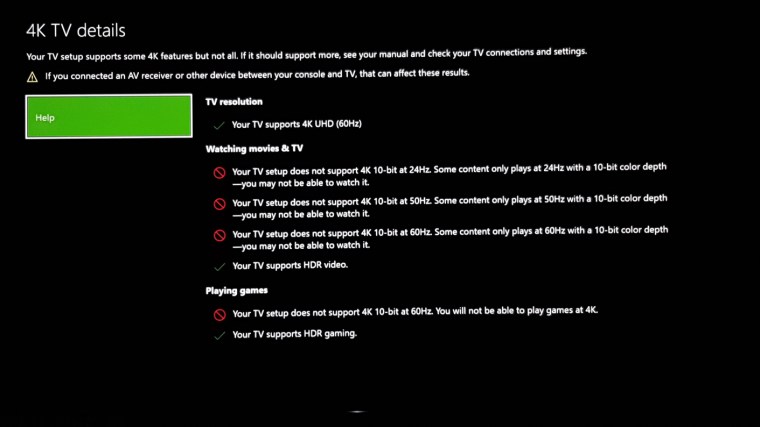
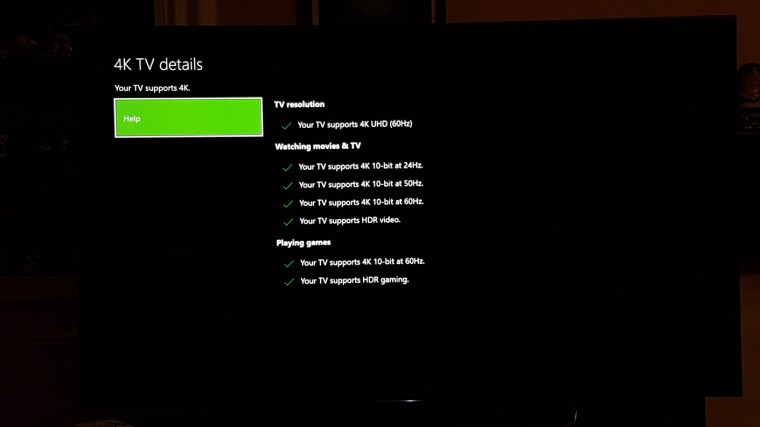
How does the quality of the Xbone S controller feel compared to the Elite controller?
LikeLike
I haven’t used the Elite yet but if imagine given its price and its sterling reviews it would be the better controller.
LikeLike
Great informative review! I don’t have an XBox One, so this IS an option for me. I might just wait for Scorpio though, We’ll see.
LikeLike
Yeah right, if they don’t want this then they must wait for Scorpio. Nobody wants a Neo. In fact Sony doesn’t even exist in the gaming world so Neo is an illusion.
LikeLike
This is a review aimed at people thinking of buying an Xbox One. The PS4 is a completely different matter and one for another day.
Only three paragraphs in I already state that the One S isn’t enough to topple the PS4. But I own and love both consoles so I’m not about to condemn one over the other as I sense you’d like me to do 😉
I’m not about to go down the fanboy route and tell people what to choose between an Xbox One or PS4. Both consoles are fantastic and there have been a million Xbox vs PlayStation articles out there so I’m not going to be able to contribute anything new to that by adding the 1,000,001st opinion.
And I’m certainly not going to tell people whether they should buy a Neo or a Scorpio if we know literally nothing about either other than the fact they exist. That’ll be for another time 🙂
LikeLike
Great review Chris! It’s as I thought, I’ll be waiting for Scorpio as my Day One One is working perfectly and even though I have the same TV as you, I’m happy (and my wallet is happy) to wait until next year, although I will be a day one on the Scorpio. A quick question, how did you calibrate your TV, did you use a THX test disc or just by eye, as I find the detail in dark scenes a little lacking.
LikeLike
Terrific review!
LikeLike
xbox one s box size
LikeLike
???????
LikeLike
thanks for the complete review! can you please tell me the dimensions of the box that the console comes in. thank you.
LikeLike
This just makes me want one even more, dammit.
LikeLike
Great review! I traded in my old VCR / Toaster Oven…er…Xbox One a few months ago and I’m glad I did. I didn’t have a 4K TV at the time, but I do now and just having a 4K TV alone is better than the standard HDTV I had, so when people ask me if there is a difference I just tell them “get a 4K TV” (I am not that savvy on TV stuff and my vision gets worse every year anyway). I love the updated controller and the smaller, sleeker white console just looks so much better in my living room.
LikeLike
Brilliant review chris – I’m not a gamer so will be buying it for the blu ray player, which was great to hear the films are region free
LikeLike
Cheers man. Just to make sure you didn’t read it wrong though: only the fancy UHD 4K discs (the ones that come in black boxes) are region free. Normal DVDs and Blu-rays are still region-locked.
LikeLike
This is a really thoughtful approach to this topic.
LikeLike